Export DMF Package Using logic apps
Step 1: Create a Http request is received and Build the request body with parameters.
Definition Group Id and Package name is Data Project Name.
Step 3: Create a Until Trigger and within until trigger create Delay trigger and Fin and Ops Execute action trigger.
Fin & Ops DMF action is DataManagementDefinitionGroups-GetExecutionSummaryStatus.
In until Trigger write below expression.
@or(equals(body('Execute_action_3')?['value'], 'Succeeded'),equals(body('Execute_action_3')?['value'], 'PartiallySucceeded'),equals(body('Execute_action_3')?['value'], 'Failed')).
This step returns the execution Id.Step 4: Create a fin & Ops execution action trigger and input for this step is Execution id from the previous step.
The DMF Action is
HTTP GET >> Input is File URL from Previous step and response is content of the file.
Final Flow:
Keep Learning!!





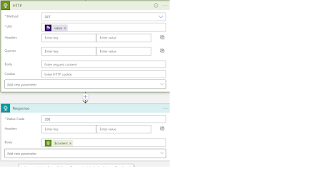

No comments:
Post a Comment