With the macro capabilities in X++, you can define and use constants and perform conditional compilation. Macros are unstructured because they are not defined in the X++ syntax. Macros are handled before the source code is compiled. You can add macros anywhere you write source code: in methods and in class declaration
Macros are used to minimize Hard coding In select statements.
Macros Are pre-compiled.
There are two types of Macros
* Global Macro
It is Macro that comes under Aot Library Files Which Can be used All over the application.
it is defined as follows:
#define.Macroname("I am a AOT Micro") // string values
Try This In a job
like this you wiil get an result
Ex: Info(strfmt('%1' , #Macroname));
* Local Macro
Local macros can be used in within in their declaration classes.
static void Job9(Args _args)
{
CustTable custtable;
date fromdate = 2\5\2012;
date ToDates = 2\6\2012;
VendInvoiceJour vendinvoicejour;
#localmacro.mymicro
vendinvoicejour.invoicedate >= fromdate && vendinvoicejour.invoicedate <= ToDates
#endmacro
while select * from vendinvoicejour where #mymicro
info(strfmt('%1--%2- %3',vendinvoicejour.InvoiceDate,vendinvoicejour.InvoiceAmount,vv.InvoiceId));
Result:
}
Thank you!


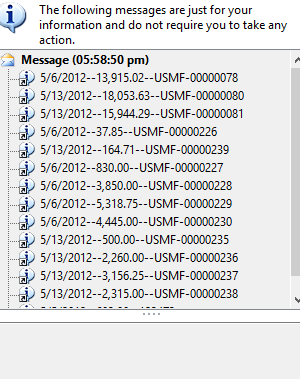
Good information on Macros
ReplyDelete